How do YouTubers edit their videos? Is it better to do it using a PC or should I just do it through a video editor app on my mobile device? Why edit videos in the first place?
YouTubers edit their videos through a variety of ways. This can be through the use of a PC or through a mobile device. That’s just the two main ways you can edit videos. In truth, there are so many ways. You can use professional video editing equipment like the ones used in broadcasting stations or simply piece together pictures and present it in a sequential manner.



The possibilities are endless. We’ll just cover the two main ones for now and let you discover the other ways to do it as you continue your journey in becoming a professional videographer.
There’s a definite difference in the user-experience if you’re working on a PC, or a laptop, or a mobile device. Processing power, battery life, ability to pull different files into one project, these are just some of the things that’ll be different on each of the devices mentioned above.
And believe me, people appreciate well-edited videos. That appreciation spells the difference between getting a new subscriber or not. At the very least, your well-produced video is either going to get a like or is going to be shared around multiplying your number of views.
Why You Should Edit Your Videos
Videos are a great way to tell a story. A good story has little to no fat attached to it.
As a story teller, it is your responsibility to frame your videos in a manner that it becomes educational and entertaining at the same time. You can’t just capture an hour’s worth of footage, upload it to YouTube and expect desirable results if it doesn’t have those two qualities.
People aren’t going to go through a long video if there’s no semblance of a good story at the end of it.
You’re more likely to see people leaving off in the middle if it becomes too boring for them.
To prevent that, you have to shave off certain parts to ensure the story moves along at a nice pace to keep your audience’ attention.
The end product, if you edit your video well enough, will be worth all the time and effort you put in to make it the way it is once you upload it.
Using Your PC Or Laptop To Edit Videos



This is actually the best way to go about editing your videos. Why? Because you have the processing power to spare to create a truly outstanding video. Most YouTubers end up investing in an i7 laptop for the processing power it possesses for editing videos. Apple and Asus computers are the best for this.
Now, these laptops or PCs already have a basic video editor installed as part of the operating system. These have very little features and usually end up unused for the duration of the PC or laptop’s life.
What most people do is buy a separate program and install it for editing purposes. Adobe and Sony have excellent products that you can check out.
The storage these PCs and laptops have is another advantage over mobile devices. You can hook up a separate storage device to get your files. You can also connect your mobile device to your PC or laptop and get your files from there.
A laptop allows you to work anywhere. You’ll definitely have a more powerful video editing tool if you use one over a mobile device. The processing power in a Mac will trump any high end tablet or mobile phone today. The only problem is making sure you have enough battery left over to upload the finished product.
If you’re solely working on a PC, you can work on your videos on a proper desk. And sometimes, that’s all you really need to produce fantastic videos. The space a desk affords motivates some people to produce better work. Or maybe it could be having access to a screen that’s larger than what you’d find on a laptop. It’s definitely going to be bigger than what’s offered on any mobile device.
Using Your Mobile Device To Edit Videos
This is the most convenient way to edit videos for YouTubers. Why? Because you can capture footage and edit it on the fly. You won’t need to invest in any other equipment other than what you already have in your pocket.
The video quality of your footage will of course differ from let’s say a 2MP camera and one that has over 12MPs. Your basic skills and natural instincts as a videographer will also have an effect on the footage you record.
The good thing about this though is that you can edit the raw footage you took to make it more visually appealing right after you capture it.
Having a video editing tool on your mobile device raises the convenience factor since you can basically work on your project anytime, anywhere.
This is why more and more video editing tools are coming out as mobile apps instead of just desktop programs. In fact, most established video editing software programs now have a mobile counterpart to ensure they capture a share of the market who is dedicated to just using mobile devices instead of PCs and laptops.
Lastly, most mobile apps are free.
Why Use ZShot For Editing Videos?
The ZShot app is a very recent addition to the thousands of apps already out there in the market today. In a bid to become the best video editing app, there’s a slew of features included to make it the most versatile tool for anyone to use.



Aside from editing videos, you can also edit photos, scan documents, and create slideshows. All of these you can then include in your videos to make them more interesting.
The ZShot app banks on ease of use as the unique value it mainly offers to users. You can easily manipulate anything on the app with a few swipes of your fingers. This can work towards the advantage of YouTubers who’d want to edit their videos using their mobile apps.
One prerequisite for apps today is having a robust framework to prevent crashing. The ZShot app is optimized to ensure there are no inadvertent interruptions caused by system shutdowns in the middle of editing your videos, photos, slideshows, or scanning your documents.
Another advantage to using this app is that it is constantly updated based on the users’ reviews. There’s a highly competent team of software engineers and designers tweaking the app to make sure it has all the functionalities users will find useful.
In Conclusion:
YouTubers edit their videos through a variety of ways. And that’s fine. Obviously, an artist has to use the tools they are most comfortable with to produce their best work each and every time.
Investing in professional equipment is a definite advantage for YouTubers but that’s a pipe dream for most of the population who just want to upload videos of their experiences to the site. The next best thing is using mobile apps that are robust enough and have pro-level features to help them express their creativity.
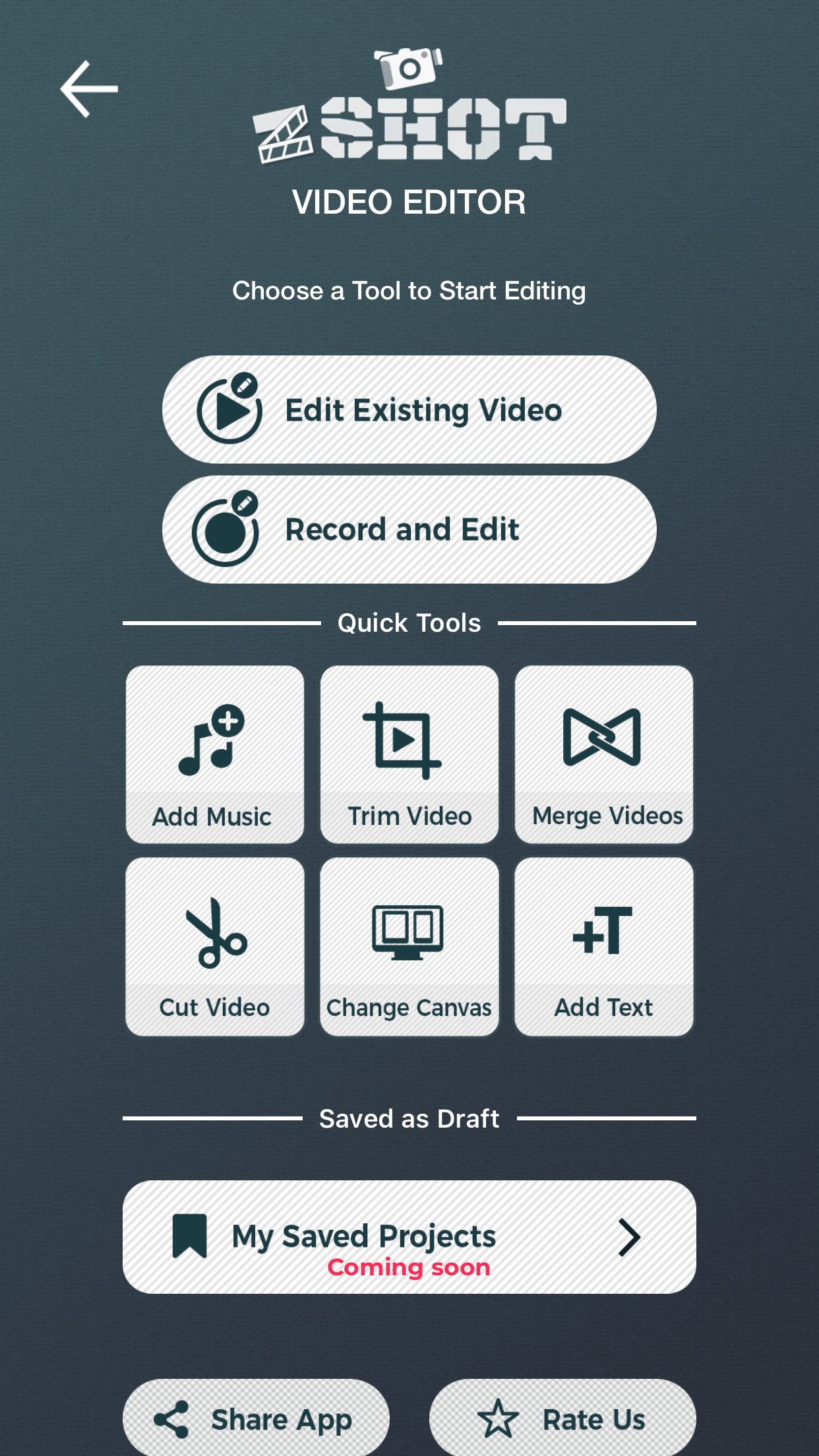
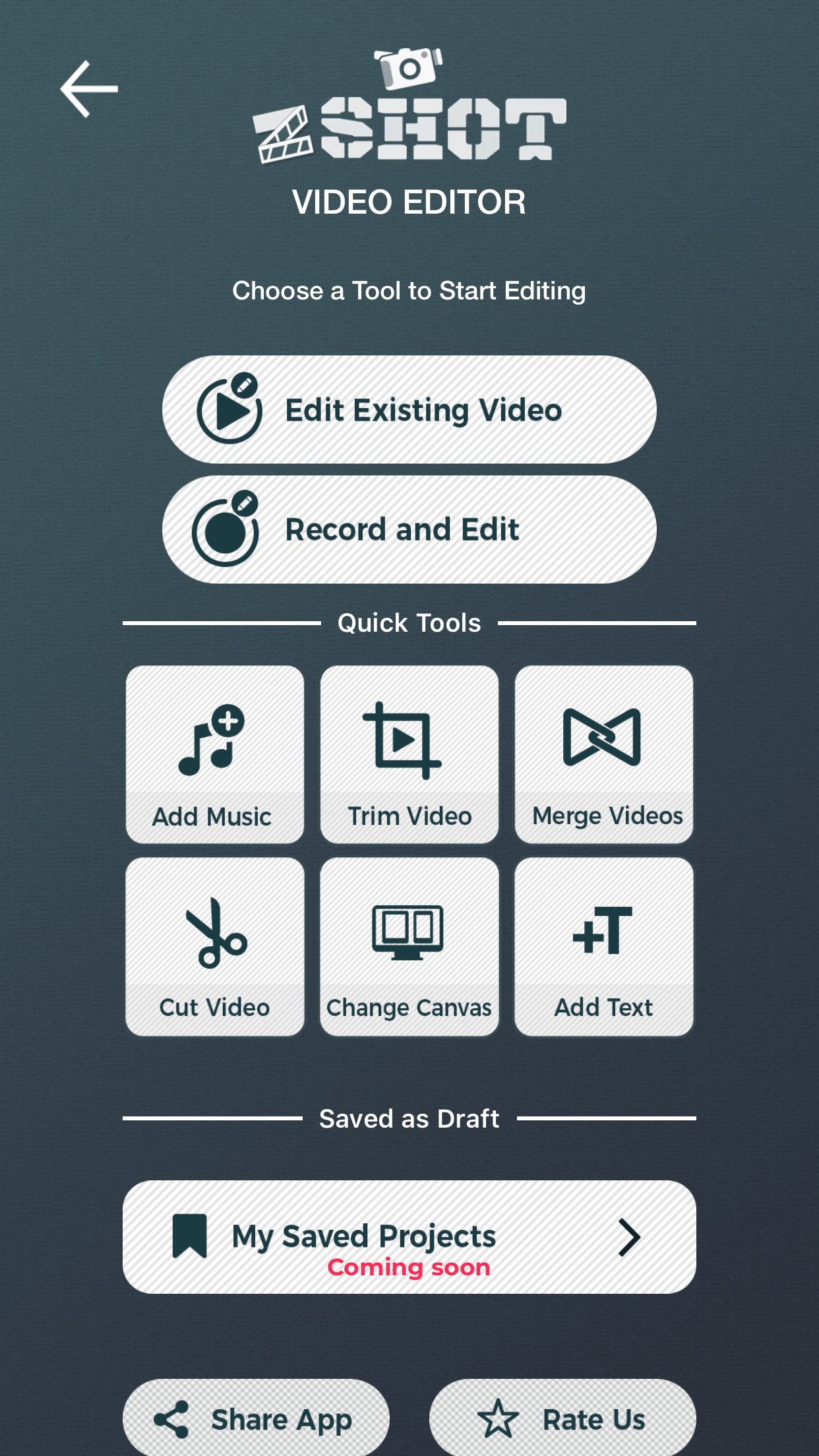
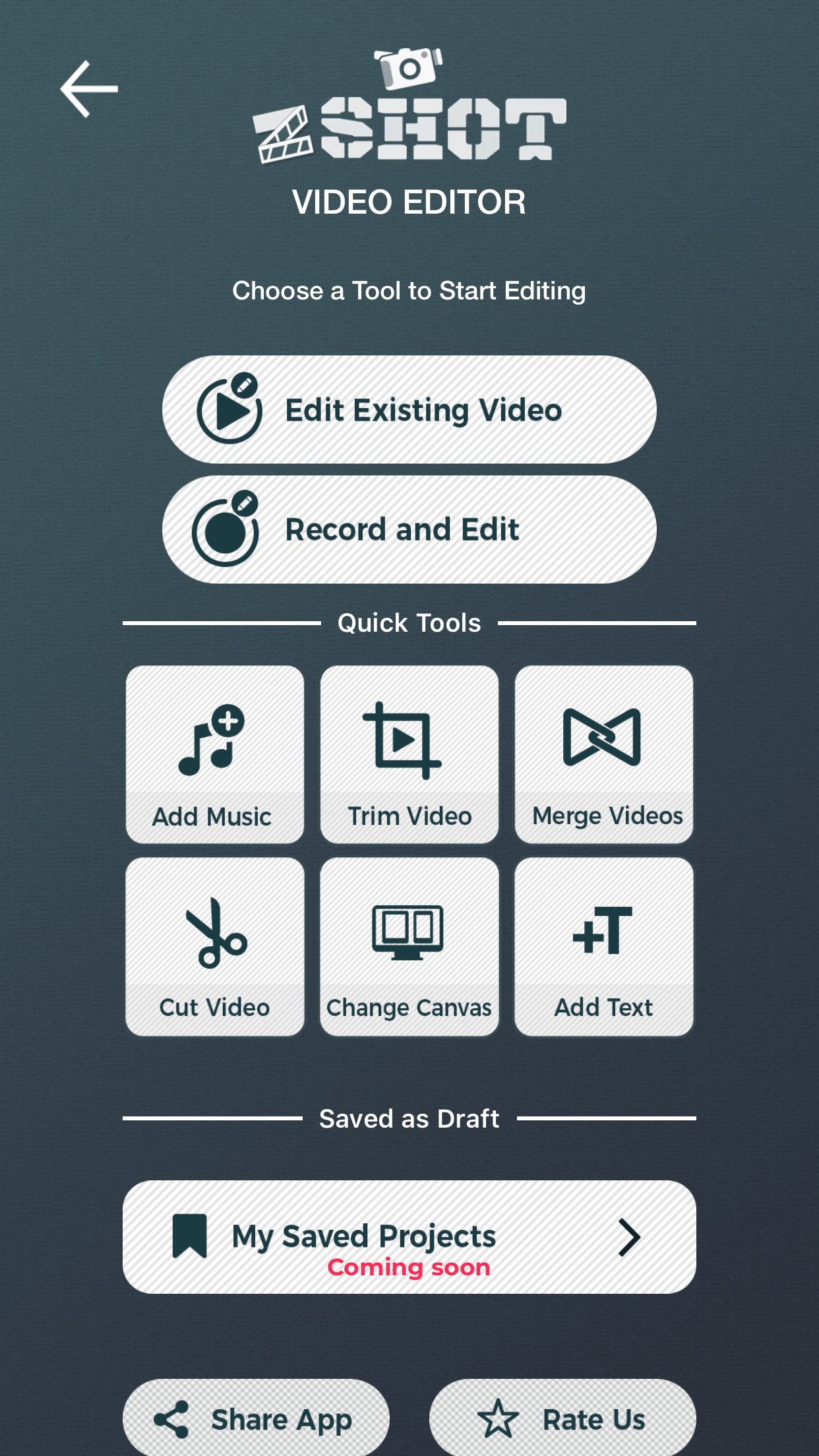
ZShot is just one of the tools YouTubers can use to create pro-quality videos. It’s an easy to use app that has a whole slew of features that make video editing a joy to do. Aside from video editing, it also allows anyone to edit photos, scan documents and create slideshows. This is the ultimate tool if you take that into account.
So, if you’re one of those YouTubers looking for an inexpensive way to master and express your craft, try ZShot. It’s absolutely free!
Related Questions:
What’s The Best Camera For Creating YouTube Videos?
The best camera is the one that’s currently in your hand. A lot of people believe that they can only create great YouTube videos with the best camera in the market today. That’s not true. Any camera will do as long as it can capture great footage.
The most important tool in your arsenal is the drive to capture footage, edit videos meticulously, and the discipline to upload on a regular basis. If you have those qualities, your YouTube channel will be a success.
Should I Invest In High Quality Video Equipment To Make Better Videos?
Yes. Having said that the best camera is the one in your hand, making that camera the best that’s available in the market is also a good thing. Just be aware though that these are not the most affordable equipment you can buy. You’ll have to dip into your financial resources to get the best camera.
Should I Also Invest In Audio Recording Equipment?
Yes. Although your mobile device is already equipped with an on-board microphone, using a dedicated audio recording device is a definite must. The reason for this is that you can capture better sounds with a professional mic and reduce the background noise making your videos better sounding and enjoyable.




